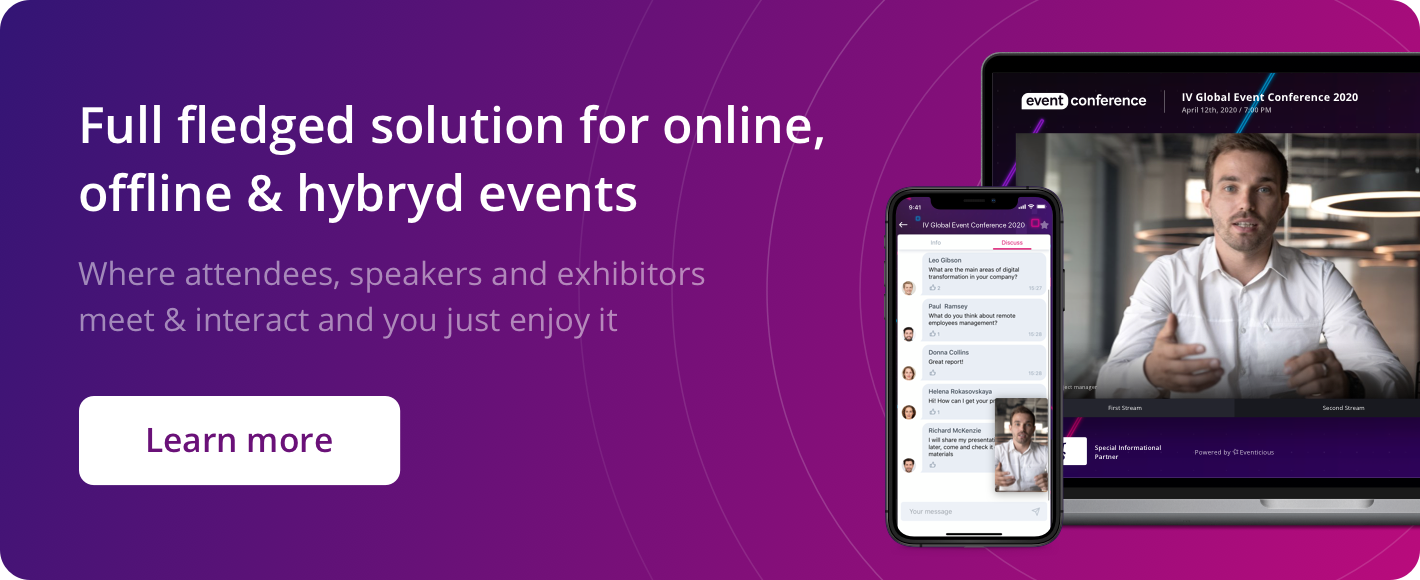Illustrated questions, versatile rating, neat animations, and improved survey management
“Polls and Surveys” is one of the most high-demand modules in Eventicious apps. It can be used to collect feedback, add interactive elements to a presentation, do a quick on-the-spot test, and much more. The new version offers even wider possibilities wrapped in an eye-catching interface; also, surveys are now much simpler to configure and take less time to load. Keep reading to learn all the exciting details.
New Features
Illustrated surveys
Event organizers can now add images to survey questions or answers. Illustrated survey results can be broadcast to a large screen, which will come in handy for audience polls or interactive presentations.
Star ratings
The new version boasts a new question type, “Rating scale”, which has been added to existing ones (“Single answer”, “Multiple Choice”, and “Text input”). Event organizers can set their own rating scale, anywhere from 2 to 10 stars. Questions of this type are very handy when rating presentations or collecting on-the-spot feedback.
Question groups
Now you can put questions in groups and present them to your audience a few at a time. This can be convenient when you need to rate something (for example, a presentation) on several criteria, or, vice versa, if you need to rate several different things against one parameter.
Require authentication to complete a survey
Public event organizers can now ask app users to sign in in order to complete a survey. Or they can skip this step, if they don’t need it.
2. Convenient administration
You can now copy questions and answers
This is a small but important change in survey management that can save a lot of time for event organizers when they need to do several similar surveys.
Survey management
Survey Management Dashboard on the Administrator panel now shows surveys along with their state: the ones that are already available to participants, and the ones waiting for their turn. Also, we’ve made configuring survey parameters more convenient and intuitive.
Now event organizers can choose if they want to allow skipping a question and if they want to show results after survey completion. Also, you can assign a value (in points) to each answer option and use that value for rating or gamification. And while you are at it, you can make a couple more clicks to send a push notification to event attendees reminding them to complete a survey; or you can check how many attendees have completed a survey, attach a survey to a presentation, output its results to a large screen, or do many other things.
3. New media screen interface
Media screens, which are survey results broadcast to a large screen, have become more eye catching and versatile.
Event organizers can now choose from two options to display results: a pie chart or a bar graph. Also, they can see live results and observe graphs and numbers being updated in real time on their screens. In addition, they can choose whether or not they want to show how many people have taken part in a poll. For some added fun, they can even show photos of those who have voted. As always, event organizers can style media screens using their event branding, or they can use our default style.
4. New technology
Eventicious developers have put a lot of effort into making the Polls and Surveys feature more quick and convenient. We’ll spare you the technical details, but surveys in Eventicious apps now load much faster and don’t lag when the Internet connection is slow.