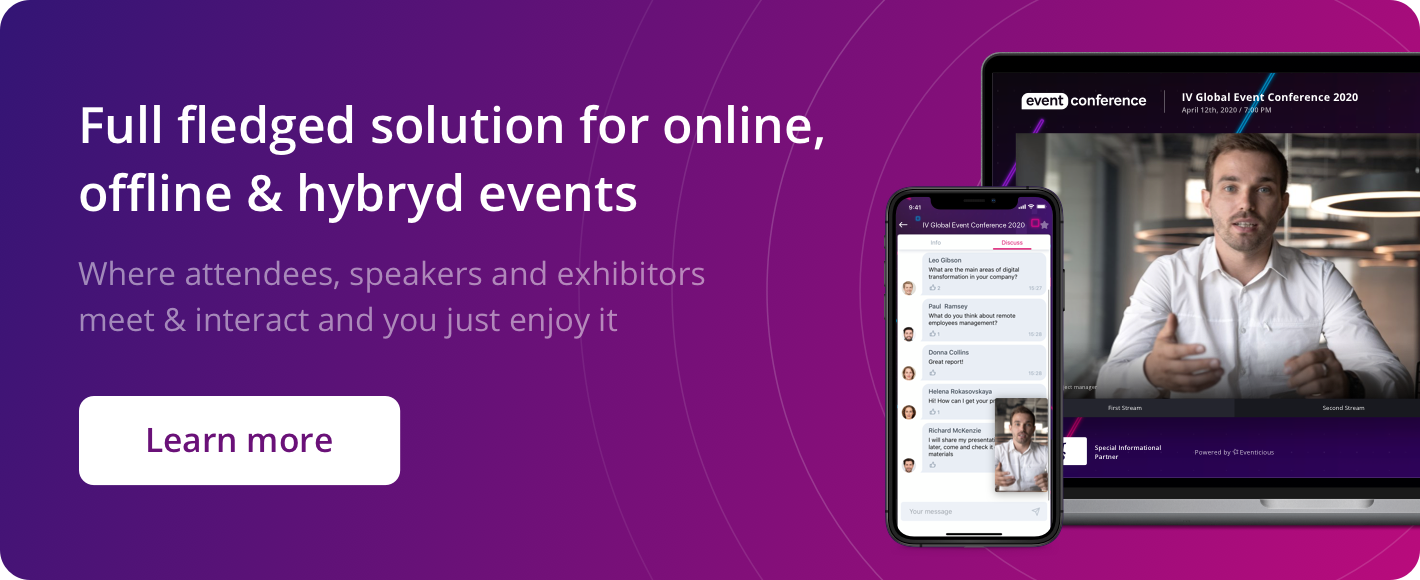The development team behind the Eventicious event app builder celebrated the beginning of the new year 2020 with a new release. Its key feature is the ability to fine-tune the app’s interface and functionality in accordance with your event’s goals, format and audience.
News feeds, aka chats
Now the app builder supports two formats (display modes) for the in-app sections where attendees and organizers can communicate with each other. In event apps, such sections are usually called “General chat”, “News feed”, or “Discussion”.
- “News feed” mode. New messages will appear on top. This format looks more formal and is better suited for posting event news and important messages from event organizers.
- “Chat” mode. This is the customary interface used in most messengers. New messages will appear at the bottom. This format encourages informal communication between attendees, as it is less formal and more democratic.
The organizers can decide for themselves which of the two formats – News feed or Chat – they want to use for the communication section in the app, depending on their event’s goals and audience.
In addition to that, all messages posted in public chats and feeds can now be edited from the Administrator panel. This makes things much easier for moderators: now they can just correct an error instead of deleting the entire message. Editing a message will not affect its posting time and will not break the order of messages.
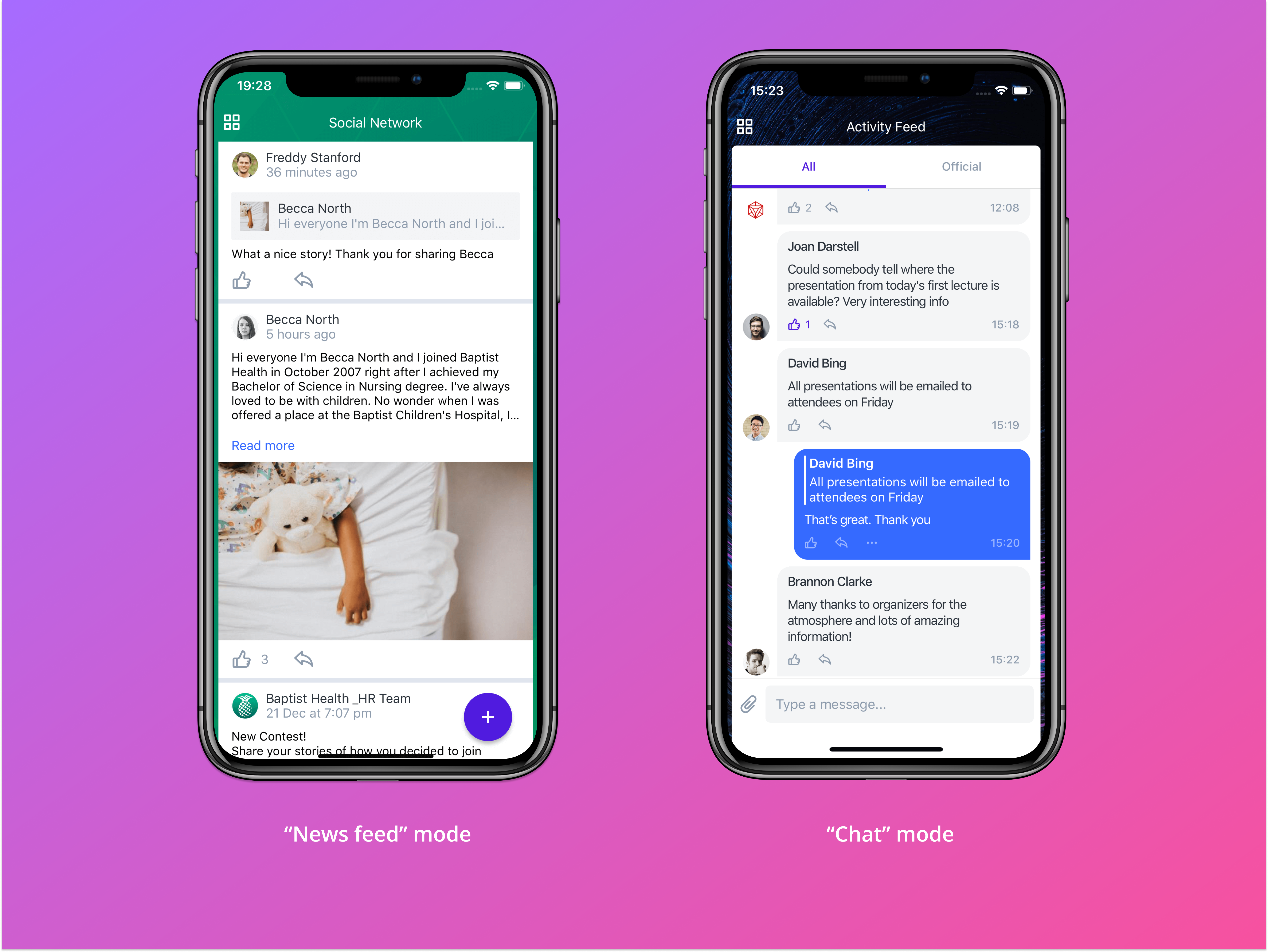
Customizable fields in attendee profiles
In one of our previous updates we added the ability to customize profile fields. It was only the first step, and we continued to build on it. Now, not only can you rename profile fields, you can also create your own fields and delete the ones you don’t need.
This new functionality allows for even more precise fine-tuning of the app to fit your specific event needs, and makes the Eventicious platform even more versatile. For example, if you are planning a high school graduation gala, you can add a “your favorite class” or “your homeroom” field. At a science conference, profiles could include links to publications. If you are running an in-house team building event, you may want to add an extra field for a team name or for hobbies and interests, and if you are organizing an exhibition, a field for specifying the attendee’s role (for example, “Visitor”, “Exhibitor”, or “Industry expert”) will come in handy.
When creating a field, you can specify its content type (text or link); you can also add hints to help users with filling it in.
Specific data security requirements
We take personal data security very seriously. Our clients can decide for themselves where they want the servers with personal data to be located, based on their home country’s legislation and in-house protocols.
Starting from 2020, organizers of events that require a higher level of security have the option to run the Eventicious software on customer’s own servers. In that case, the responsibility for ensuring data security will lie entirely with the customer’s security service, who will be in charge of protecting attendees’ personal data and application content.
And a couple more things we updated or added recently: