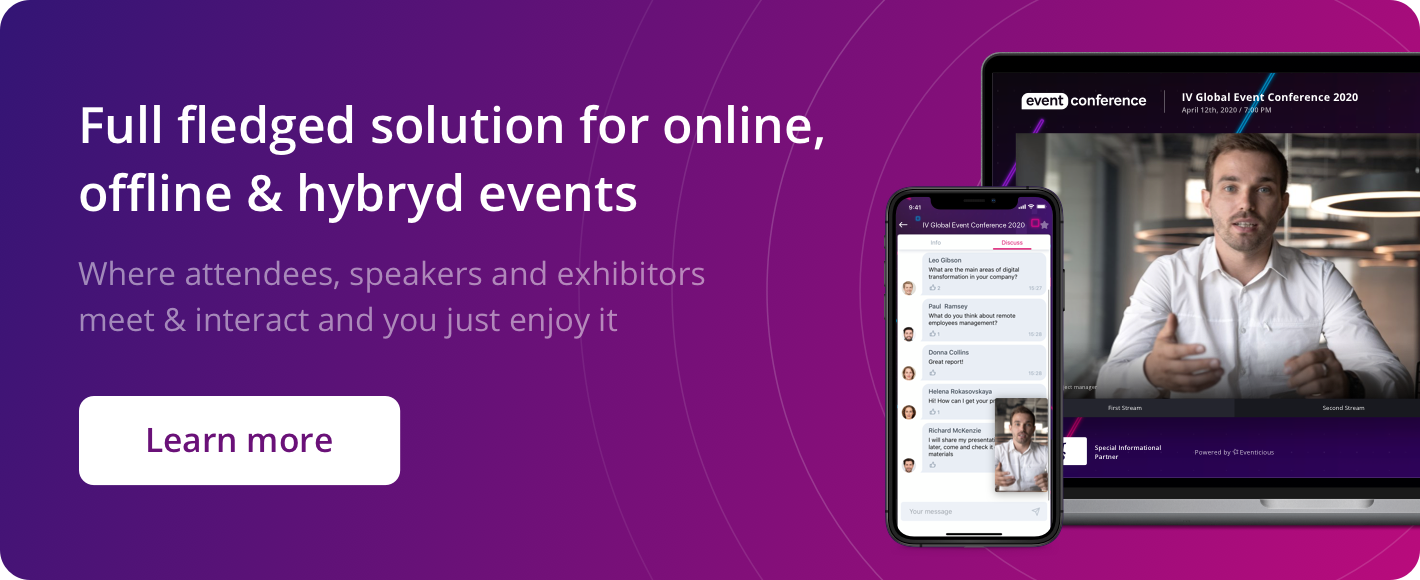In the wake of the COVID-19 outbreak, thousands of events were cancelled, and millions of people found themselves quarantined and locked up in their homes. Added together, these two factors formed a new trend in the events industry: en masse transition of large events to virtual format.
Among the events that have announced that they will be held online are MVP Global Summit 2020 scheduled for last week, Adobe Summit 2020, which is to start on March 31, the famous TED Conference, and Collision 2020 in Toronto with an audience of thirty thousands.
It was our attendees who started to discover the potential for what might be called Conferencing from Home, when some could not attend in the past. During Web Summit 2018 we noticed some attendees who were not in Lisbon but were nevertheless using our web and mobile apps for networking, connecting and chatting with exhibitors and attendees. These attendees watched many of our talks and participated in workshops. And they did it all remotely.
(from Collision from Home message).
Events that have already used live streaming in previous years now find themselves in a slightly better position. They have understanding of the technical side of the process. However, a live stream is nothing more than a live stream, it is not an event, it is just where our transition into the virtual world begins.
For event organizers, the main challenge is not just delivering the content to their audience, but providing them with an immersive experience, active networking, discussions, insights and new horizons.
Any online event will have to constantly fight with social networks, news portals, and chats for keeping its audience’s attention.
We have come up with a few ideas on how organizers of virtual events can win this fight and keep their audiences engaged. Here they are:
Interaction is the key
The “speaker talks, audience listens” format has long become outdated even for live events, and would be totally out of place at a virtual one. Nowadays, people have a shorter attention span than a goldfish , and much more distractions. That’s why the first rule of any successful online event is to provide as many interactive activities as possible.
Let the event participants take the lead, let them speak their minds and be heard, ask questions and receive answers promptly in real time. If attendees themselves are asking for content, then the chance to hold their attention is higher.
User content
The younger the audience, the more they expect to be involved in creating the content. It may be easier to adopt a co-creation process at a virtual event than at a real one. For example, you can create a tag cloud that reflects the mood of the audience and its opinions on a subject.
One more idea is to ask attendees to share their success or failure stories. Let them post their stories or short videos in group discussions.
Occupy their smartphones
If there’s nothing to hold an event attendee’s attention, the first thing 77% of them will do is reach for their smartphone. The only way event organizers can fight phone addiction and FOMO (fear of missing out) is by providing event participants with an alternative ground for interaction in their smartphones.
For a small conference, a messenger chat will do the job, but if you have more than 50 attendees, or if you have several content streams, the chat will soon turn into a dumping ground and become quite useless. An official event app of your event can be something like a private social network for its attendees, with ongoing discussions and interesting things happening all the time.
Tasks and challenges
One more way to hold your audience’s attention is to use the ability of our brain to release dopamine when we reach a goal. Game designers, for example, have long mastered the art of using various mini-tasks to keep the gamer’s attention fixed on the reward. Virtual event organizers could also benefit from these tactics:
Here are some ideas for such tasks:
· snap a short video of how your are stretching and working out in-between presentations (this challenge is not just for attendees, speakers and organizers also take part!);
· be the first to post a codeword in the chat when the speaker pronounces it during presentation;
· use a recommendation or a life hack they’ve heard in a presentation and share their experience in the general chat.
Activity bonuses
Participants of virtual events can be awarded not only for completing some special tasks, but simply for being active: asking speakers questions, participating in discussions, or networking. One way to implement an award system is via the gamification features in the event app. For some activities, points are awarded automatically, and for others they can be added manually by event organizers.
Attendees can then be rated based on how many points they have earned, with prizes awarded to the top achievers. Or these bonus points can be used as the event currency to purchase branded merchandize or swag from sponsors.